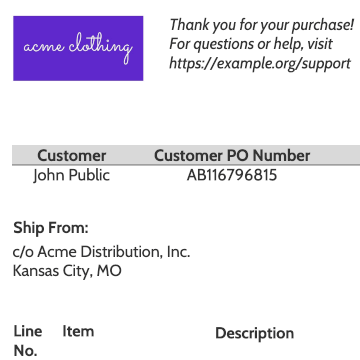This template highlights two features: arranging records in columns, and barcodes. Click the Data button at the top to show the JSON data populating the PDF.
Columns
You can lay out your data records from left to right in columns, by setting the number of columns in the section's properties. The horizontal space of the report will be divided evenly among columns. You can also set the horizontal spacing between columns.
This template has its page margins and column spacing set to match the standard "5160" label sheet format, so that it prints correctly on a pre-cut sheet of labels.
Barcodes
The Barcode is a built-in element in ReportLayer. You can add one to a data-bound section and then enter one of your data fields in the barcode's value field. Multiple popular barcode types are supported.
If you check "show value" in the barcode properties, the value will be displayed as text beneath the barcode.